SL20/SL20i
BLUETOOTH MODELS
QUICK START GUIDE
On this page you’ll learn everything you to need to learn to operate and get the most out of your new Vaultek Slider.
View the full Master Tutorial OR our individual tutorial videos below.
MOUNTING PLATE
INSTALL BATTERY
SET MASTER CODE
ENROLL FINGERPRINTS
Additional Resources
Locate your category using the categories below.
Your Vaultk® safe is powered by a rechargeable lithium-ion battery and comes with a charging kit which includes an AC power adapter and micro-USB cable. Safe and micro-USB can be used with all international power adapters. Under normal usage, a fully charged battery can last several months.
After installing the battery, use the charging kit provided to charge the unit 100%.
How to charge the safe?
1) To recharge the safe, plug the micro-USB into the micro-USB receiving jack located on the back side of the safe and connect to a standard USB port or wall outlet using the AC power adapter. Approximate recharge time is 2.5 hours.
2) The LED next to the receiving jack on the side of the safe will glow RED indicating charging and GREEN indicating charged.
After installing the battery, use the charging kit provided to charge the unit 100%.
Can I keep the safe plugged in continuously?
Leaving your safe plugged in continually will not harm the safe or battery. However, to preserve battery life we suggest that you unplug occasionally to allow the battery to cycle down.
Watch the easy to follow how-to-video here:
MOUNTING from Vaultek Safe on Vimeo.
How to secure the mounting plate to the safe?
Watch the easy to follow how-to-video above:
1) Locate mounting surface, making sure the safe will have enough clearance to open properly prior to installing.
2) Hold the mounting plate in place and use a pencil to mark desired hole locations. Drill 7/32″ inch pilot holes.
3) Using hardware provided fasten mounting plate in place and tighten firmly.
Now you are ready to mount the safe.
TIP: Your safe can install on the mounting plate from the left or right side.
1) Locate the 4 receiving slots located on the safe sides and 4 tabs located on the mounting plate.
2) Fully insert the tabs on the mounting plate into the receiving slots on the safe, and press the safe downwards to lock in place.
How to remove the mounting plate from the safe?
Watch the easy to follow how-to-video above:
1) Open the safe. Locate the release clip on the same side as the attached mounting plate.
2) Use your thumb or finger to pull the release clip back, and lift the safe off the mount at the same time. The safe will not remove without pulling the release clip back.
How to mount the safe inside a vehicle?
Your mounting plate features additional pre-drilled holes for the addition of aftermarket brackets or modifications using VESA standard fitment. This is great if the environment requires the safe to be configured in a certain manner beyond the standard mounting options available. You can find vehicle specific mounts or universal brackets with VESA at various online retailers.
How to get additional set of keys?
Make sure you register your safe online. Contact our support team and they would be more than happy to help you out. Having your safe registered will allow us to locate your key number in the event of lost keys.
Thank you for choosing Vaultek®. For improved customer support please be sure to register your unit upon receipt for technical assistance and in the event of needing key replacement.
Product numbers are located on the inside of the battery door, as well as printed on the inside of your user manual provided in the original packaging.
Key numbers are etched on the outside of the body, and located on both sides of the key.
- BATTERY / CHARGING
-
Your Vaultk® safe is powered by a rechargeable lithium-ion battery and comes with a charging kit which includes an AC power adapter and micro-USB cable. Safe and micro-USB can be used with all international power adapters. Under normal usage, a fully charged battery can last several months.
After installing the battery, use the charging kit provided to charge the unit 100%.
How to charge the safe?
1) To recharge the safe, plug the micro-USB into the micro-USB receiving jack located on the back side of the safe and connect to a standard USB port or wall outlet using the AC power adapter. Approximate recharge time is 2.5 hours.
2) The LED next to the receiving jack on the side of the safe will glow RED indicating charging and GREEN indicating charged.
After installing the battery, use the charging kit provided to charge the unit 100%.
Can I keep the safe plugged in continuously?
Leaving your safe plugged in continually will not harm the safe or battery. However, to preserve battery life we suggest that you unplug occasionally to allow the battery to cycle down.
- MOUNTING
-
Watch the easy to follow how-to-video here:
MOUNTING from Vaultek Safe on Vimeo.
How to secure the mounting plate to the safe?
Watch the easy to follow how-to-video above:
1) Locate mounting surface, making sure the safe will have enough clearance to open properly prior to installing.
2) Hold the mounting plate in place and use a pencil to mark desired hole locations. Drill 7/32″ inch pilot holes.
3) Using hardware provided fasten mounting plate in place and tighten firmly.
Now you are ready to mount the safe.
TIP: Your safe can install on the mounting plate from the left or right side.
1) Locate the 4 receiving slots located on the safe sides and 4 tabs located on the mounting plate.
2) Fully insert the tabs on the mounting plate into the receiving slots on the safe, and press the safe downwards to lock in place.
How to remove the mounting plate from the safe?
Watch the easy to follow how-to-video above:
1) Open the safe. Locate the release clip on the same side as the attached mounting plate.
2) Use your thumb or finger to pull the release clip back, and lift the safe off the mount at the same time. The safe will not remove without pulling the release clip back.
How to mount the safe inside a vehicle?
Your mounting plate features additional pre-drilled holes for the addition of aftermarket brackets or modifications using VESA standard fitment. This is great if the environment requires the safe to be configured in a certain manner beyond the standard mounting options available. You can find vehicle specific mounts or universal brackets with VESA at various online retailers.
- USER MANUAL
- SPARE PARTS
-
How to get additional set of keys?
Make sure you register your safe online. Contact our support team and they would be more than happy to help you out. Having your safe registered will allow us to locate your key number in the event of lost keys.
- PRODUCT REGISTRATION
-
Thank you for choosing Vaultek®. For improved customer support please be sure to register your unit upon receipt for technical assistance and in the event of needing key replacement.
Product numbers are located on the inside of the battery door, as well as printed on the inside of your user manual provided in the original packaging.
Key numbers are etched on the outside of the body, and located on both sides of the key.