RS SERIES
SUPPORT HOME
Battery / Charging
Your Vaultk® safe is powered by a rechargeable lithium-ion battery and comes with a charging kit which includes an AC power adapter and charging cable. Safe and charging cable can be used with all international power adapters. Under normal usage, a fully charged battery can last up to one month.
After installing the battery, use the charging kit provided to charge the unit 100%.
How to charge the safe?
1) To recharge the safe, plug the charging cable receiving jack located on the right side of the safe and connect to a standard USB port or wall outlet using the AC power adapter. Approximate recharge time is 3.5 hours.
2) The LED next to the receiving jack on the side of the safe will glow RED indicating charging and GREEN indicating charged.
After installing the battery, use the charging kit provided to charge the unit 100%.
Can I keep the safe plugged in continuously?
Due to powerful features of the RS500i it is strongly recommended to keep the safe plugged in.
Mounting
Your Vaultek® safe can be secured via the included mounting screws to a flat surface, such as a closet wall, using the pre-drilled holes on the backside of the safe or the floor using the pre-drilled holes on the bottom. The backside holes are in line vertically, allowing the safe to be anchored to a single wall stud.
Floor Mounting
With two people, carefully tilt the safe on its side and open the safe door. Lift the interior pad to locate the foot hardware and remove all (4) feet to use the pre-drilled holes for mounting.
Wall Mounting
Remove the (3) pre-drilled hole cover using a phillips screwdriver or drill.
TIP: You can use your own hardware specific to your application.
1) Locate all pre-drilled holes inside safe for mounting.
2) Position safe in place and mark holes for drilling.
3) Remove safe and drill pilot holes for hardware.
4) Reposition safe and install/tighten hardware.
User Guide
Spare Parts
How to get an additional set of keys?
Make sure you register your safe online. Contact our support team and they would be more than happy to help you out. Having your safe registered will allow us to locate your key number in the event of lost keys.
Optional accessories
Additional accessories are available under Accessories
Factory Reset
A factory reset can be performed on the RS500i to delete any user assigned settings including network connections, fingerprints, and safe settings such as Smart Key. When performed the safe’s master code is also reset to 1-2-3-4.
CAUTION: When a factory reset is initiated, the safe will briefly pause to complete the action. During this time do not input any safe commands as this could interrupt the reset, and cause the safe to malfunction. When the safe completes the factory reset, the safe will restart and you will hear the startup chime. It is then safe to continue using the safe or power down.
RS500i Factory Reset: Press and hold keys ‘2’ and ‘7’ then “PROGRAM” button for three seconds until the LCD screen confirms the reset is in progress.
Product Registration
Thank you for choosing Vaultek®. For improved customer support please be sure to register your unit upon receipt for technical assistance and in the event of needing key replacement.
Product numbers are located on the inside of the battery door, as well as printed on the inside of your user manual provided in the original packaging.
Key numbers are etched on the outside of the body, and located on both sides of the key.